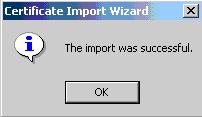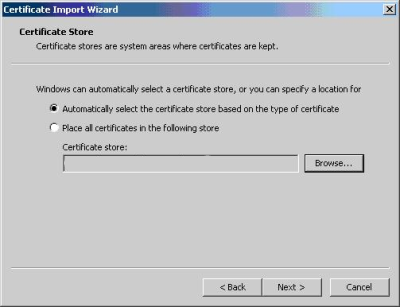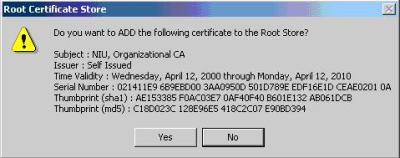SmartWEB > Support > FAQ > Certificate installation > Internet Explorer 6 and Internet Explorer 7
Internet Explorer 6 and Internet Explorer 7
- Continue to web page http://www.e4you.cz/ca/ca-cert/
- You will be ask if you want to save or open this file. Please click on button "Open".
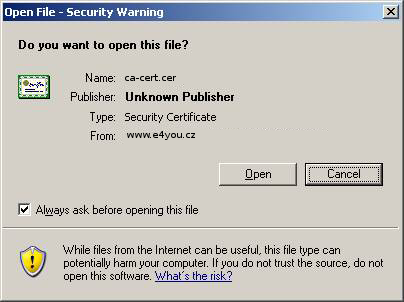
- Click Install Certificate when the Certificate window appears.
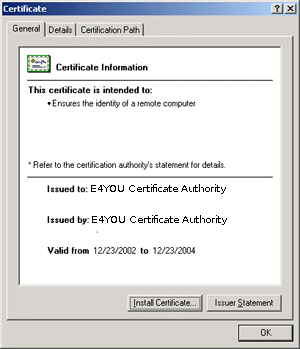
- The Certificate Import Wizard appears. Click Next. The following screen appears:
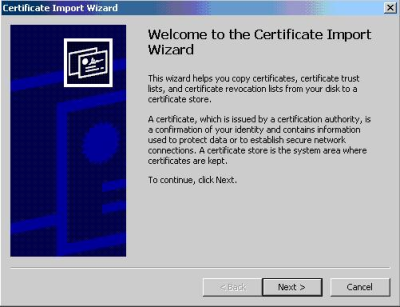
- Select 'Automatically select the certificate store based on the type of certificate'.
- Click on Finish
- If window with security setting is display, click on "Yes" for instalation.
- Finally, click OK to verify the import was successful