SmartWEB > Support > FAQ > Certificate installation > Firefox
Firefox
- Continue to web page http://www.e4you.cz/ca/ca-cert/
- Then you will se window "Downloading certificate". Under the question "Do you want to trust "E4YOU Certificate Authority" for the following purposes?" select all options:
- select - Trust this CA to identify web sites
- select - Trust this CA to identify email users
- select - Trust this CA to identify software developers
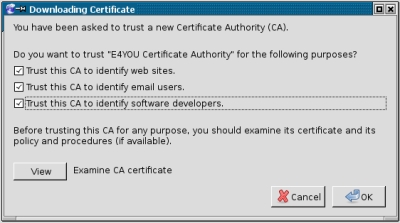
- Then clik on "OK button" and instalation is finished